HeadQ badge
How to remove the HeadQ badge
Paavo Laaksonen
Last Update bir yıl önce
Available with any of the following subscriptions: Starte, Growth, Scale
In HeadQ, the HeadQ badge is enabled by default, and it's visible to the customer during configuration, checkout, and requesting a quote. However, you can remove the badge if you have one of the following plans: Starter, Growth, or Scale.
How to remove the badge:
- Go to the Settings
- Navigate to the Appearance section
- Click on "Edit."
From the menu, you can perform the following actions:
- Change the logo
- Edit colors
- Adjust the rounding of the boxes
- Hide the badge