How to add code snippet via Google Tag Manager
Ville Häkkinen
Last Update 2 年前
Google Tag Manager is our recommended method for installing HeadQ on your website. The HeadQ code snippet is a small JavaScript snippet that needs to be installed prior to using the store.
Prerequisite
Before you proceed with this article, please ensure that you have installed Google Tag Manager on your website and created your first container for it. You can follow the instructions on how to do this by referring to the Set up and install Tag Manager.
Create the new tag
- Click "Tags" on the left-side navigation
- Press the "New" button on the right upper-corner

Configure the tag
- Name the tag with your naming convention eg. HeadQ tag
- Select "Custom HTML" as the tag type
- Copy-paste your code snippet from HeadQ admin to the HTML field.
- Select "All pages" in the Triggering options.

After these steps, "Save" the changes and submit changes to your site.
Where to find HeadQ code snippet?
You can access HeadQ code snippet through the admin, by clicking the ⚙️ Settings icon from the navigation and then selecting "Installation" from the left hand side navigation