Setting up countries selling to and localization
How to set up and edit countries selling to and localization
Paavo Laaksonen
Last Update hace 2 años
To ensure that buyers can only select the countries you specify, configure the system settings accordingly. Buyers will be presented with a limited list of countries in the checkout process based on your settings. This restriction allows you to control the countries to which you sell your products or services. By selecting specific countries, such as Finland and the United States, you ensure that buyers from other countries cannot choose their location and proceed with the purchase. You can always modify the selected countries later if needed. This ensures a streamlined buying experience and prevents purchases from countries where you do not conduct business.
In the system settings, you can also define your store's time zone and the language used in the checkout process. By configuring these settings, you ensure that the time displayed in your store aligns with your business location and the checkout process is conducted in the desired language. This allows for a seamless experience for your customers, providing them with accurate time information and a familiar language during the checkout process. Remember to adjust these settings according to your preferences and business requirements.
How to set up countries selling to and localization
Countries selling to:
- Open the system settings
- Locate the "Region" option.
- Choose the countries from the list to which you sell your products or services
- Make sure to select all the countries where you want to conduct your business
- You can later modify the countries and tax rules as needed by using the ellipsis (...) menu
Remember to set up tax rules for the countries you selected.
Localization:
- Open the system settings
- Locate and select the "Region" option and go to the "Localization" section on the right side
- Choose your company's time zone from the list
- Select the desired language from the list. The language selection will impact the checkout process