How to add product Details to CPQ
Paavo Laaksonen
Last Update hace un año
At times, you may wish to give buyers more information during their CPQ experience. At HeadQ, achieving this is effortlessly accomplished through the "Details" function. This feature empowers you to seamlessly furnish buyers with supplementary information, enhancing their understanding and facilitating an informed decision-making process. Elevate your buyer's journey with the convenience and versatility of the "Details" function at HeadQ.
How to use Details in HeadQ
Navigate to the product option where you'd like to utilize the "Details" feature. Toggle the switch to activate it, allowing you to add the desired information. From the settings, you can specify the link name users click to access additional details (e.g., "More Information"), the link's location, and, of course, add the relevant information. The editor is a rich text editor, providing the flexibility to use elements such as links for a comprehensive and engaging user experience.

You can easily preview the appearance of the "Details" feature in CPQ by utilizing the preview option.