How to use different pricing types in CPQ
Paavo Laaksonen
Last Update één jaar geleden
In the realm of CPQ, providing more than just a precise price can often be the optimal approach. At HeadQ, alongside the exact price, you have the option to offer a Price Range or visually represent the pricing. Tailor your CPQ strategy to meet diverse customer needs, ensuring a versatile and effective pricing presentation.
How to use different pricing options
In the price module of CPQ, you have the flexibility to modify how prices are displayed. Choose your preferred method of price representation. If you opt for a Price Range or Visual Price (1.), define the buffer you wish to apply (in percentages or currency 2.) and decide the low- and high-end of the buffer (3.). Additionally, in the visual presentation, specify the scale for visualization (4.).
Easily test different pricing types through the preview function to ensure your pricing strategy aligns seamlessly with your preferences.
Within the same settings, you can also determine whether the price is calculated upon button press (useful for lead generation, for instance) or if the price is automatically visible and adjusts based on user selections. Tailor this feature to align with your specific workflow and user interaction preferences.