How to add/use/edit Content in CPQ
Paavo Laaksonen
Last Update bir yıl önce
Utilize Content Modules to tailor CPQ precisely to your needs. In CPQ, you can use pre-existing products and their associated options or create an entirely new product with its corresponding options. If you edit an existing product already in use elsewhere in CPQ, please keep in mind that the changes will be reflected across all instances where the product is in use.
Different Content Modules in CPQ

On the left side, under "Content," you'll find the contents of your CPQ. Click on different elements in the menu to edit each specific element.
- Introduction: Available in both Single Page and Multi-Page CPQ. You can create an introductory page or an instruction panel in your CPQ.
- Next Proposed Action: This module defines the next step in CPQ, whether it's purchasing or requesting a quote. You can also add text to this module.
- Contact Info: Utilized in lead generation scenarios where users provide information about themselves in exchange for pricing. This information is used to generate leads.
- Statement: Create interim text between different elements in CPQ.
- Pricing: This module determines how the price is presented. Learn more here.
- Product: Create a new product or choose an existing one. Learn more here.
- Options: Generate new options or use existing ones. Learn more here.